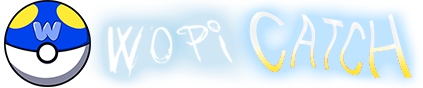
Chat Commands
These are the available commands in stream chats with the game enabled.
Arguments in square brackets [] are mandatory. Arguments in round brackets () are optional - in chat without the brackets.
All commands work also in offline chats, except !wopicatch.
-
!wopicatch [Username] (Ball Type)
Catch the mentioned user. Had to be active in the last 5 minutes in the chat you use the command in. Optionally, you also can supply the ball type to use for the catch. If you do not, a Wopiball will be used. -
!wopibag
Shows your current balance and wopiball count. -
!wopibucks
Shows your current Wopibucks balance, how much Bucks your vault can hold and how many Bucks you gained since the last 24 hour-reset. -
!wopiballs
Shows how many of the default balls - Wopiball, Silverball and Goldball - you own. During an event also event balls will be listed. -
!wopishop [Item to buy] (Amount)
Buy things. Optionally you can supply an amount to buy. If you do not, it will purchase a single item.
Example items: Wopiball, Silverball or Goldball. Check the Wopibag for other items that can be bought. -
!wopicheck [Username]
Checks if Username is already in your Wopibox - and if yes, how often. -
!wopirecent
Shows the stats for your most recent catch in the channel you type this command in. -
!wopibuddy or !wopiflex
Shows your buddy in Chat. -
!wopistats
Shows your lifetime catch stats. -
!wopiwww
Posts a link to the wopicatch website in chat. -
!wopievent
If an event is happening right now, it'll display a short description of it and links to a detail page about it. -
!wopidiscord
Sends out the link to the wopiCatch Discord. -
!wopikofi
Sends out the link to the wopiCatch Ko-Fi where people can support the games development. -
!wopicommands
Links to this page -
!wopipals
Shows Wopipals info and links to the Wopipals info page -
!wopiupdate
Updates your username in the game after you changed it on Twitch.
wopiCatch channel only
-
!wopiout
If you do not want to participate in the game and/or do not want to be caught in chats by other players, you can type !wopiout in the chat of the wopiCatch channel page on Twitch. -
!wopiin
Undo !wopiout. Works no earlier than 24 hours after typing !wopiout.